MakeCode Arcade
Microsoft MakeCode Arcade goes hand in hand with BrainPad Arcade to create an exciting coding learning platform for building games. Not only that, it goes beyond games to build smart electronic systems with its connectivity options.
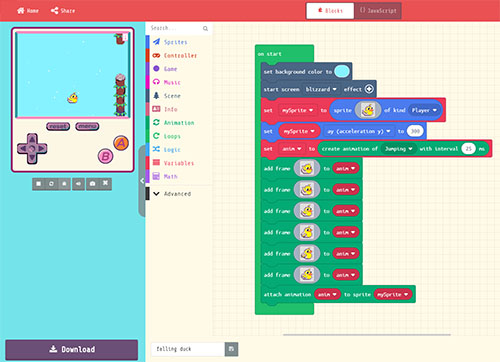
Plug it in
To get going with the BrainPad Arcade, let's try programming it to show a pizza sprite on the screen. Go ahead and plug the BrainPad Arcade into your computer and follow the steps below.
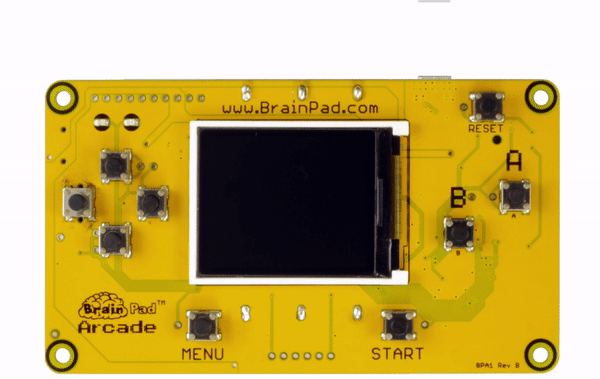
Build the Program
Go to https://arcade.makecode.com/ and click on start a new project (where the large plus sign is).
Then, click on Sprites and then drag the Set sprite block to the green “on start” block on the main screen. Change the sprite to whatever you like from the gallery or draw your own.
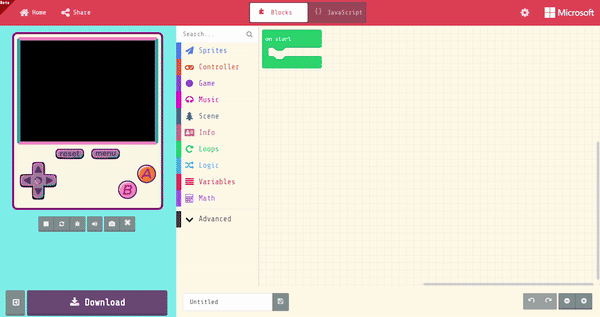
If the simulator is not “playing”, click the play button and now you will see the sprite you added in the middle of the simulator's screen.
Prep the Device
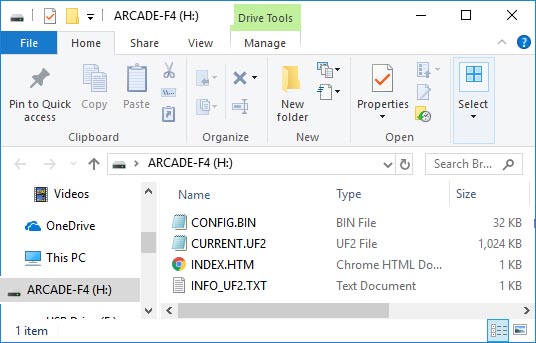
After you connected the BrainPad Arcade earlier, your PC should have detected a new drive, called “ARCADE-F4”. If it didn't, press reset on the board and then it will. Every time you press reset the board will cycle between the mode to load files, if connected to a PC.
Download the Games
Click download and save the file on the “ARCADE-F4” drive. The Green light will flash for a moment and the BrainPad will make the same sound you heard on the computer earlier. If you are using the Chrome browser, it is possible to sync the board so the file will download automatically to your board.
Lessons
The MakeCode Arcade platform already include several lessons and examples, but we also have our own!
2D Adventure
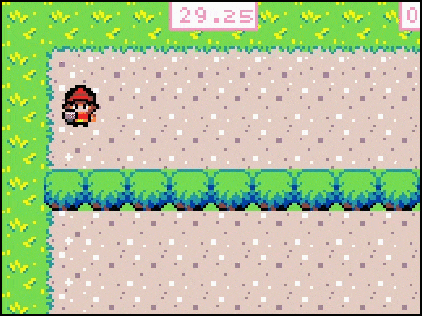
You only get 30 seconds to find the hamburger!
The lessons are PowerPoint presentations, and include animations.
Space Shooter
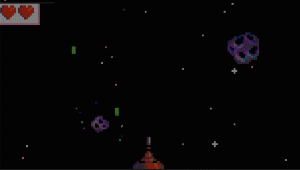
Shoot them all!
The lessons include PowerPoint presentations, PDFs, and videos.
Edge Pads
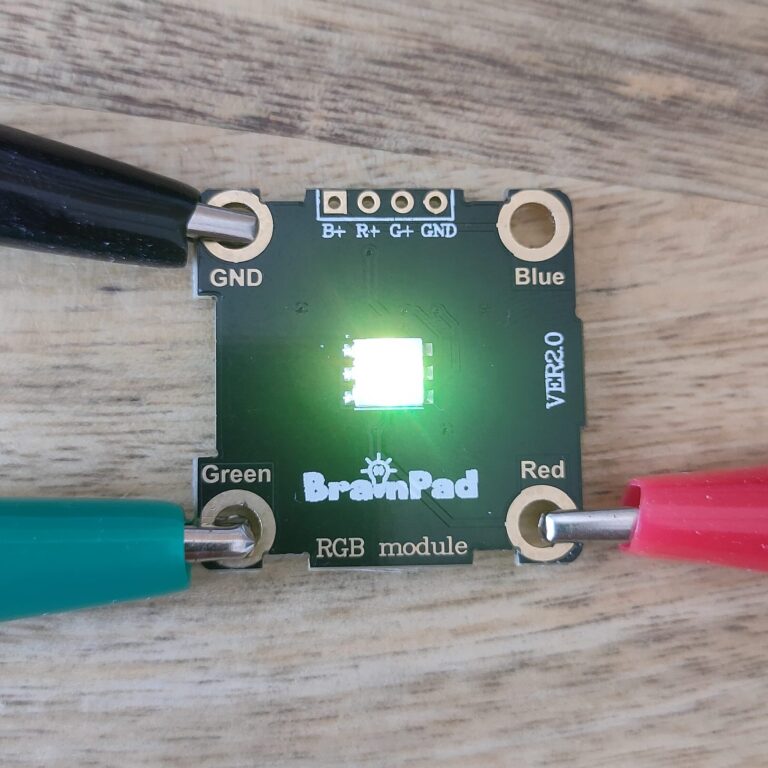
Let's play with colors using the Edge Pads and an RGB LED.
Analog vs Digital
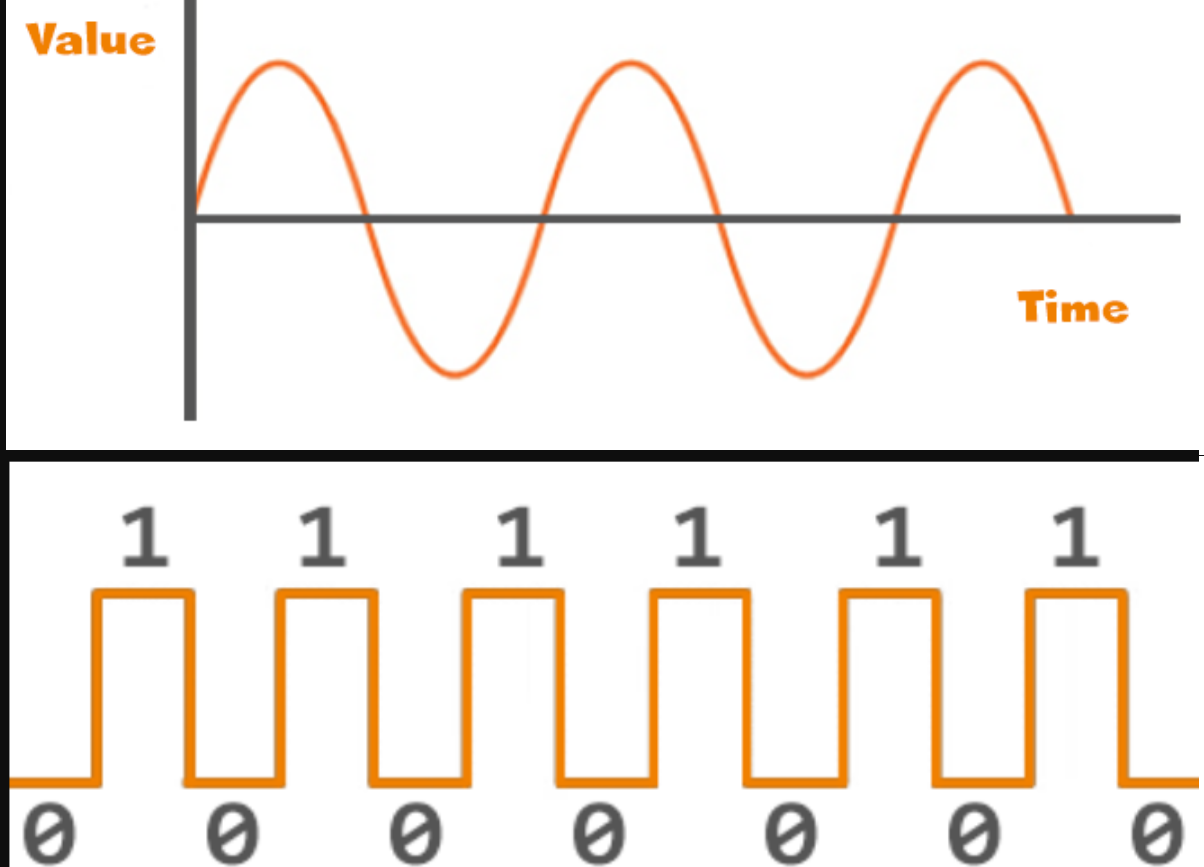
Add more fun to colors using PINs
LED Ring
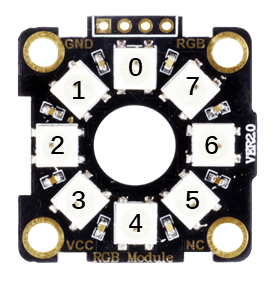
Upgrading your games with extra lights!
Motion Sensing
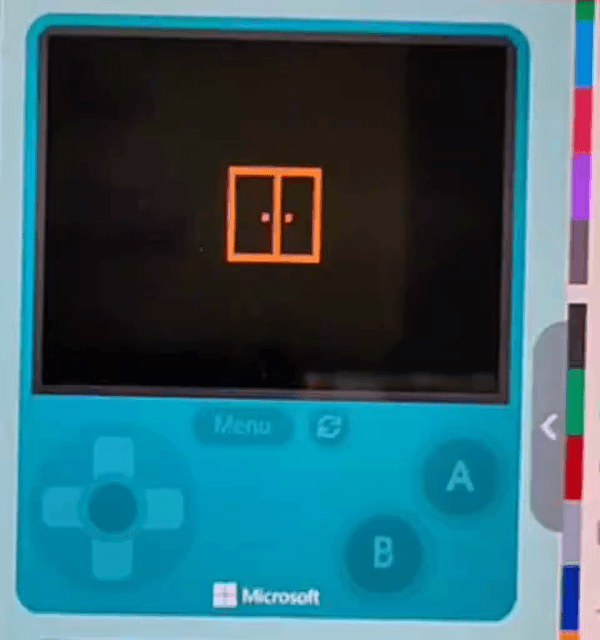
Add physical movement sensing to your game!
Light Sensing
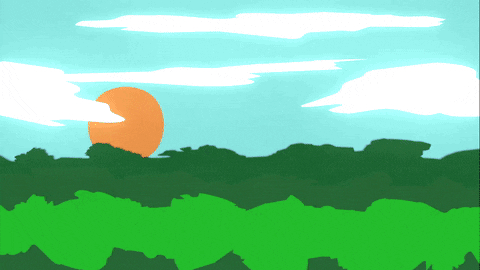
Measure light level.
Sounds Sensing

Control your projects with sounds.