This lesson detail the modules included in the BrainClip Kit. This lesson covers individual modules generically. The Physical computing lessons cover the language-use of those modules.
Prerequisite
You must understand how alligator clips work as detailed in BrainClip Intro.
This page is made to only explain the modules. Code examples are left out for the individual language pages.
RGB Module
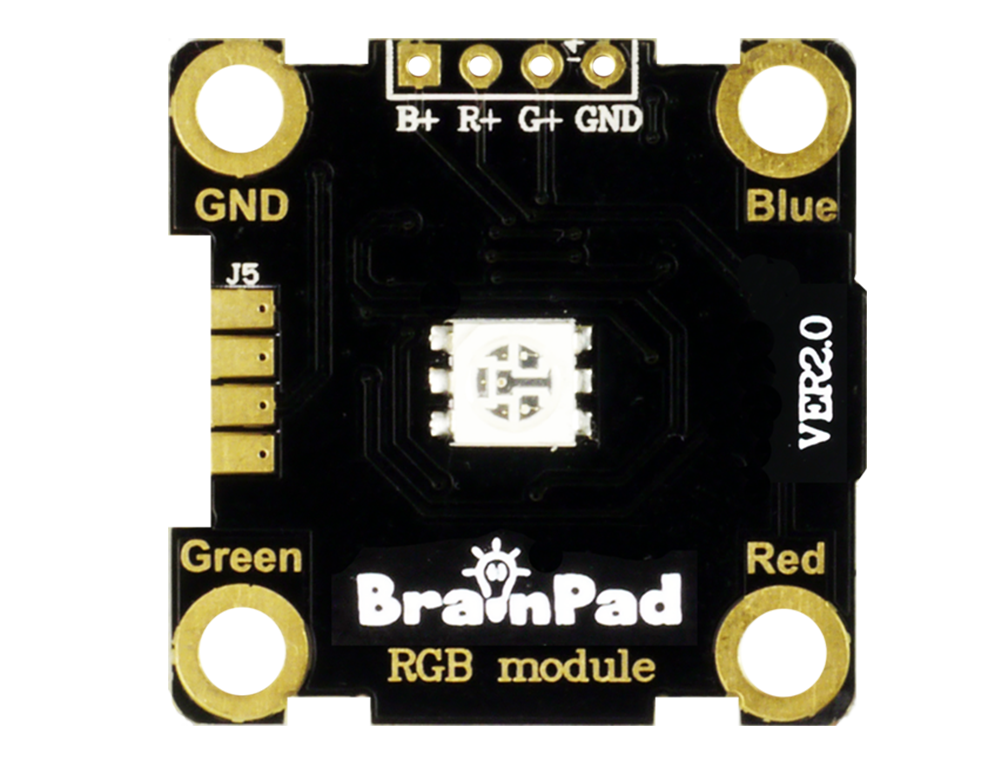
The RGB Module includes a multi-color LED. These LEDs internally contain three individual LEDs: Red, Green, Blue. These colors can be used to create any color by changing each color’s intensity. For example, full blue and full red will make purple.
Let’s start by connecting the pins as follows:
- P0 -> Red
- P1 -> Green
- P2 -> Blue
- GND -> GND
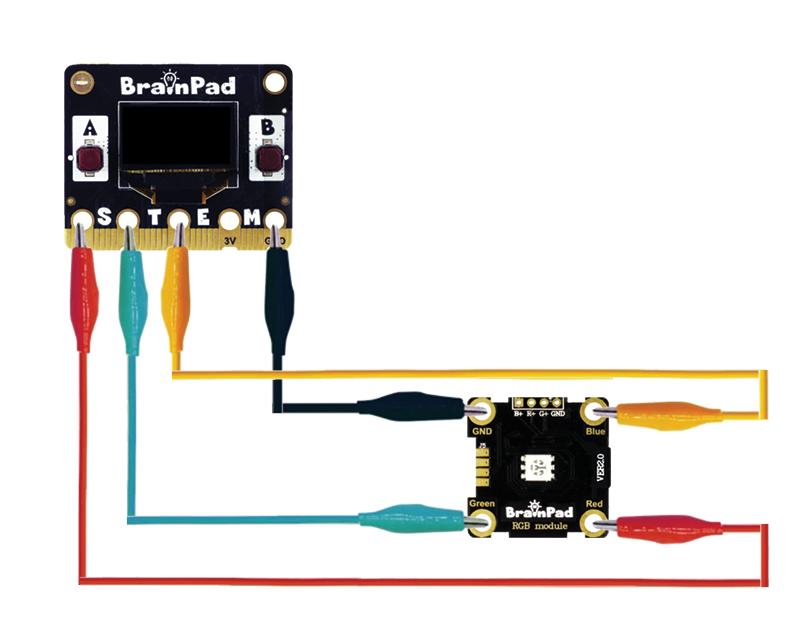
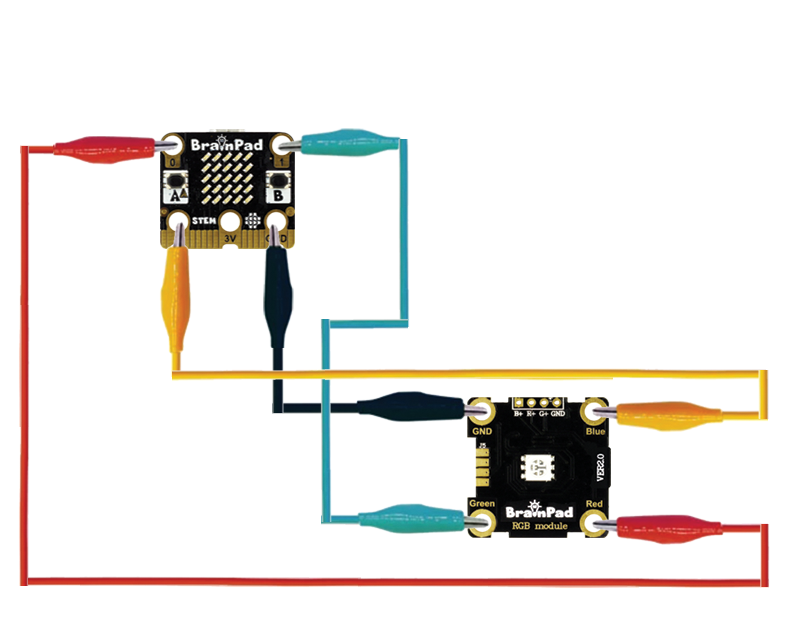
There are 2 ways to set the LED color. The first one using digital output pins. With those you can set the LED to 7 colors by changing the three pins’ combinations of on and off.
To get better control, and more colors, use analog output and then the LED can be set to any color you like.
Motion Sensor
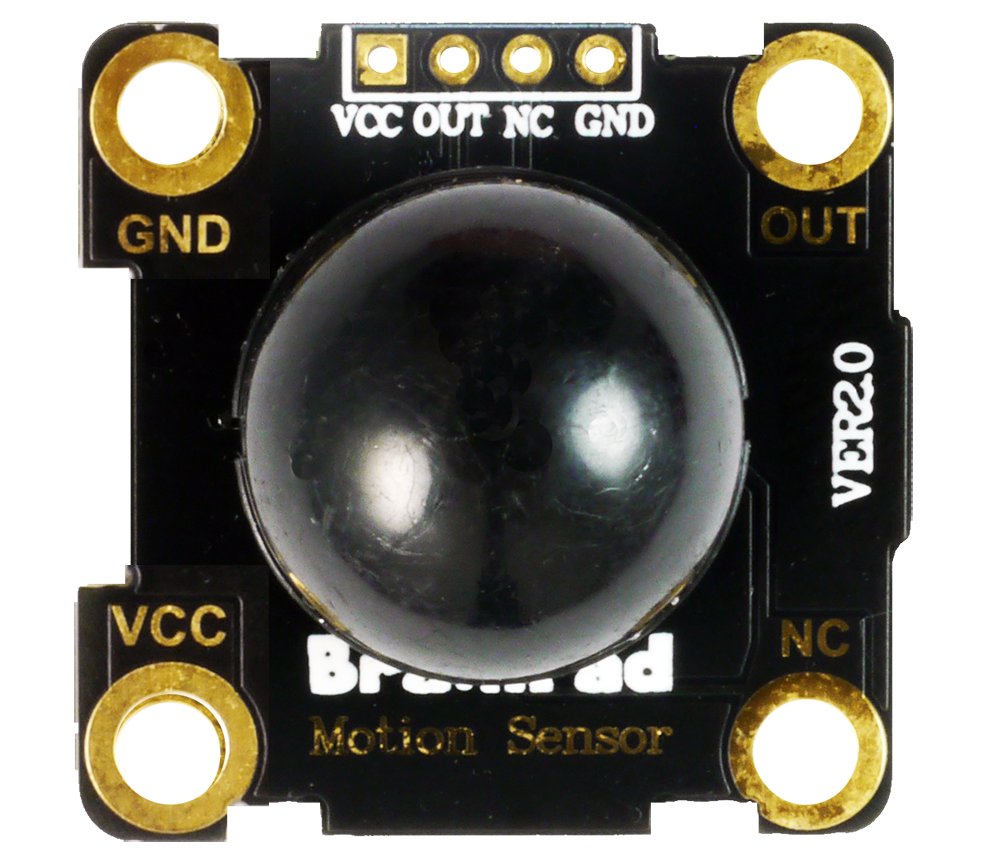
This sensor sets is OUT pin when it detects motion. Note that the signal is OUT from the module’s perspective but this is an input on the Micro’s size. Use digital read feature to detect motion.
The Motion Sensor connects as follows:
- OUT -> P0
- GND -> GND
- VCC -> 3V
Note how we have chosen to use P0, but this can be a different pin.
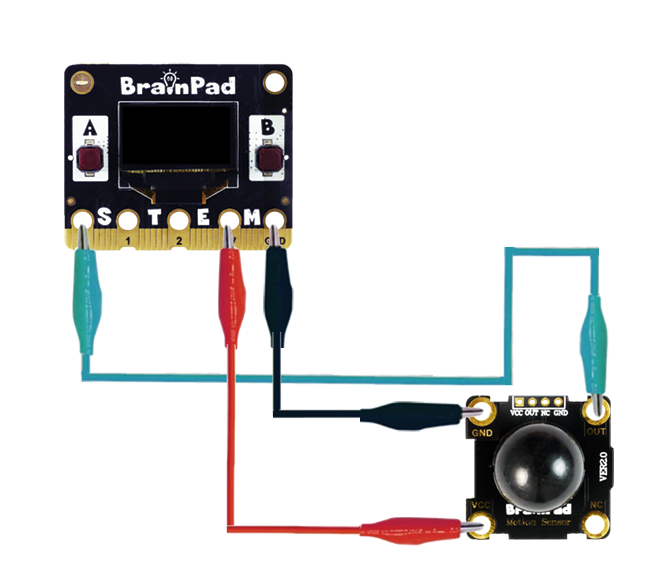
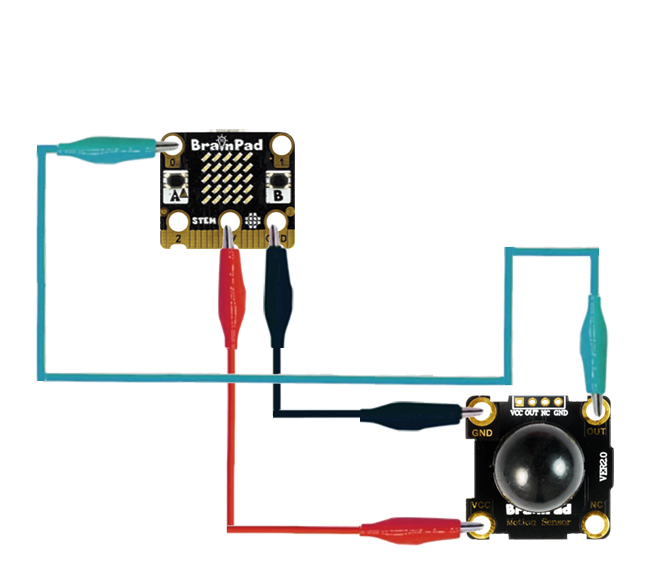
Sound Sensor

This sensor will change SIG pin when it detects audio. The more it changes, the more noise there is.
Here is a connection example:
- SIG -> P0
- GND -> GND
- VCC -> 3V
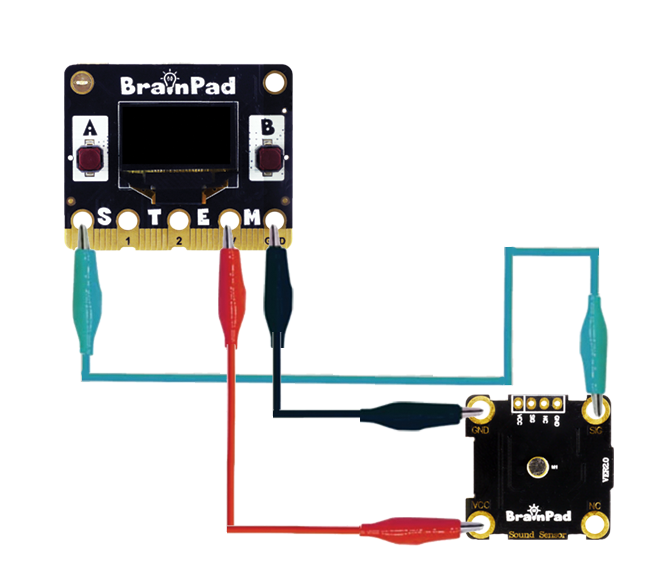
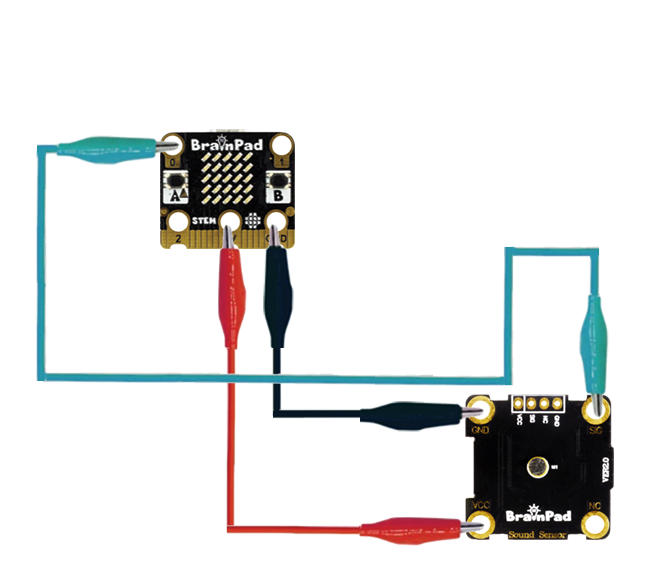
Read the SIG pin using digital input and observe the output when there is no noise and then see it change when clapping.
Button

The Button Module is an input module. It output its state on the OUT pin. Use the digital input feature to read the pin’s state.
The button feature can also be used to read the button. It is similar to digital input except the button feature can handle button up and button down events better.
- OUT -> P0
- GND -> GND
- VCC -> 3V
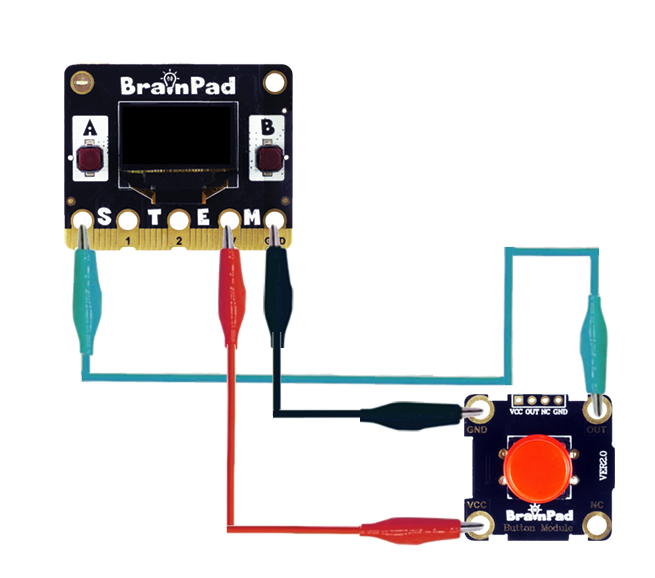
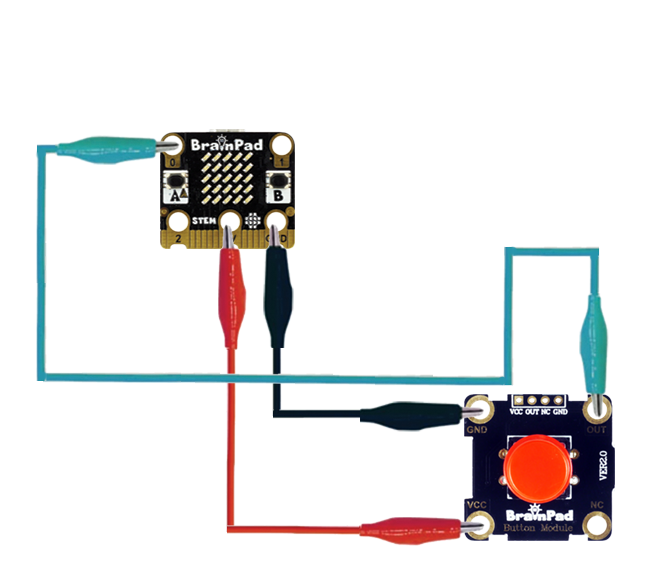
Rocker Module
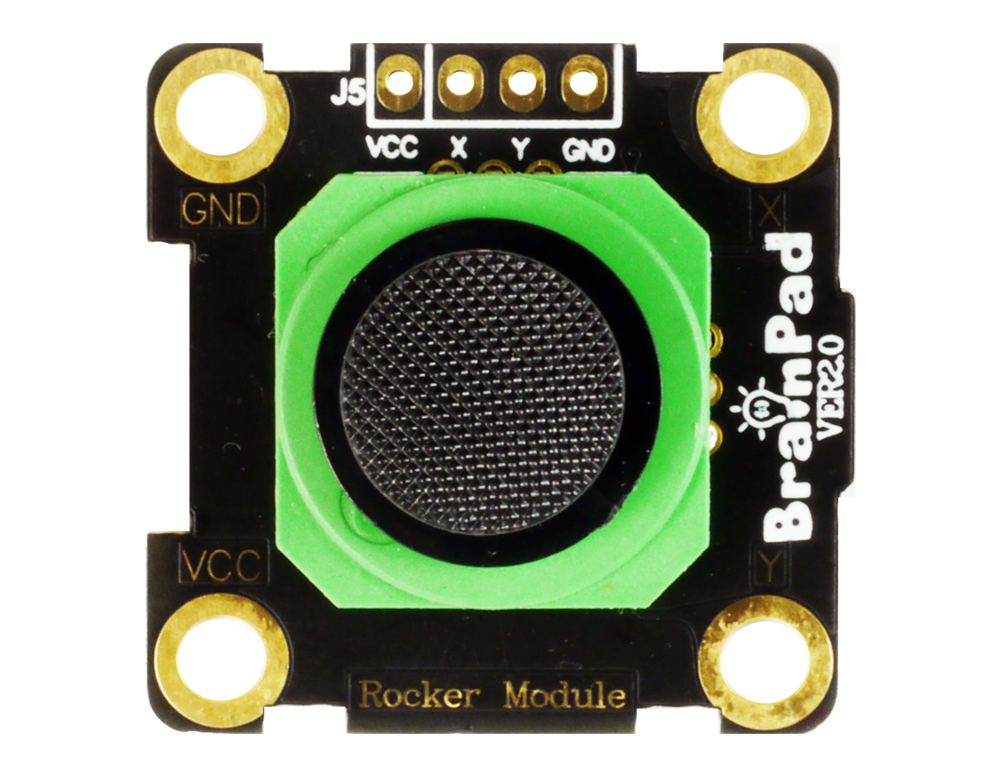
The Rocker Module consists of two variable resistors, one is connected on the X axis and the other on the Y axis. When the rocker is not moved, it sets in the middle of the variable resistor.
The connections are as follows:
- X -> P0
- Y -> P1
- GND -> GND
- VCC -> 3V
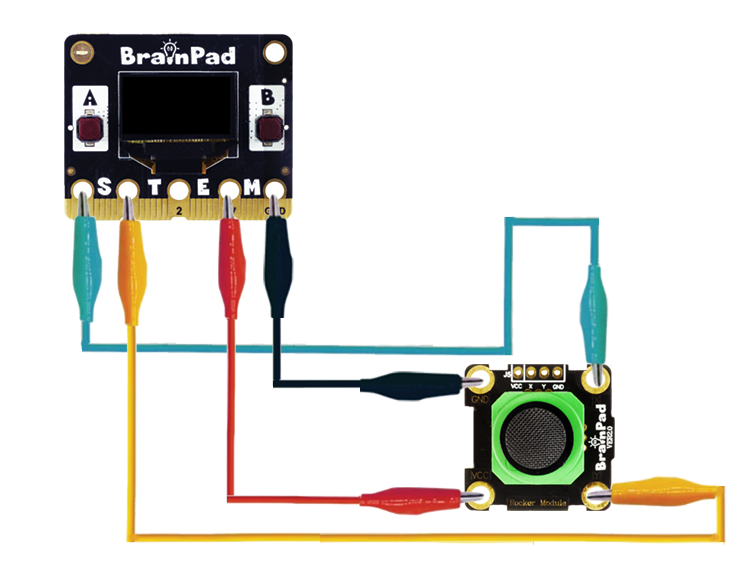
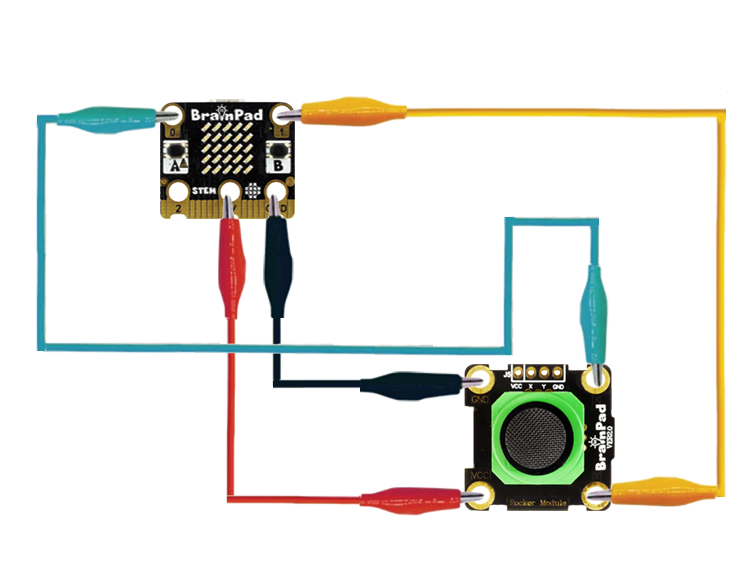
Use Analog input feature to read the rocker’s level (position) and show on the screen.
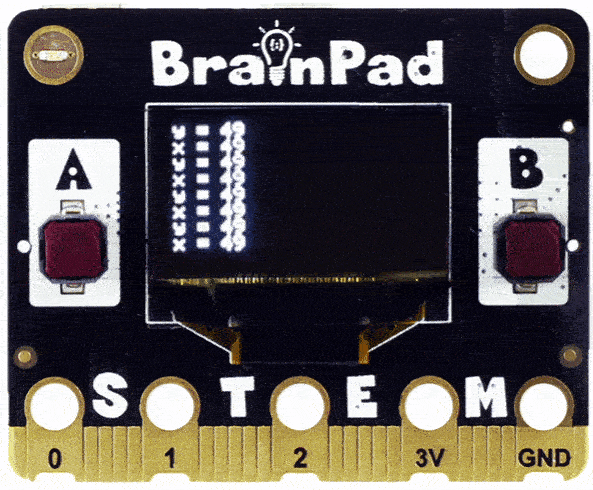
You can also use some graphics to place a circle on the screen that moves to the rocker’s position.
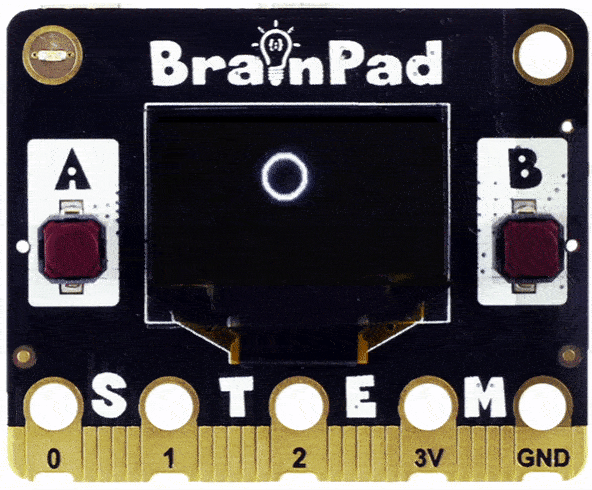
Light Sensor
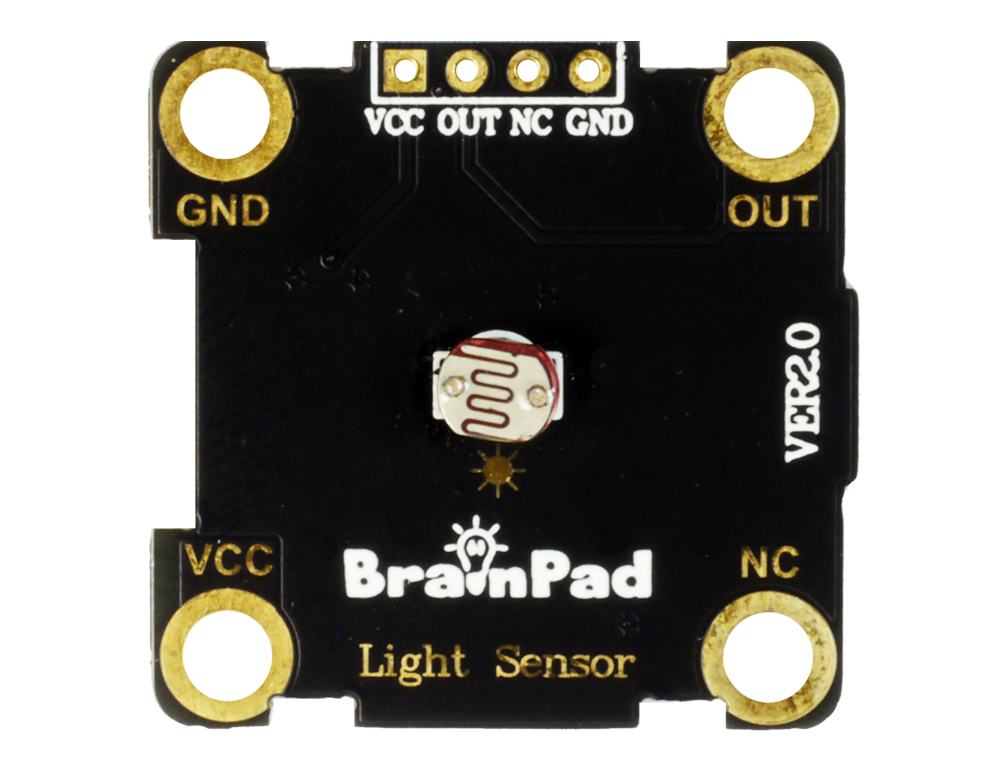
This sensor read the intensity of ambient light.
connections are as follows:
- OUT -> P0
- GND -> GND
- VCC -> 3V
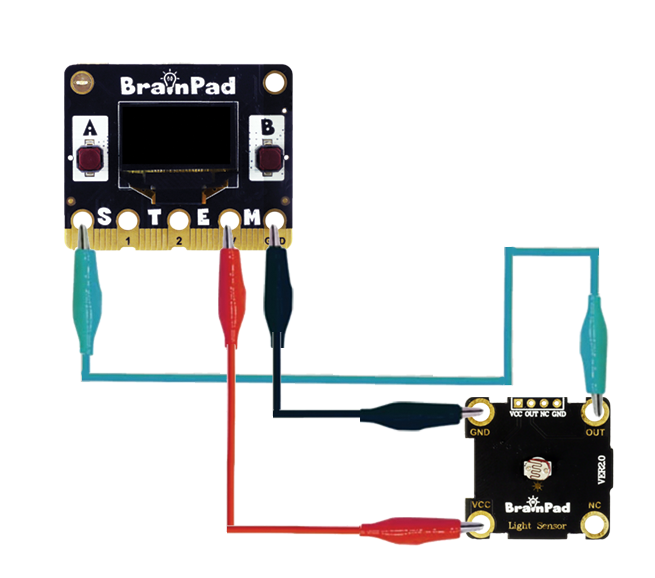
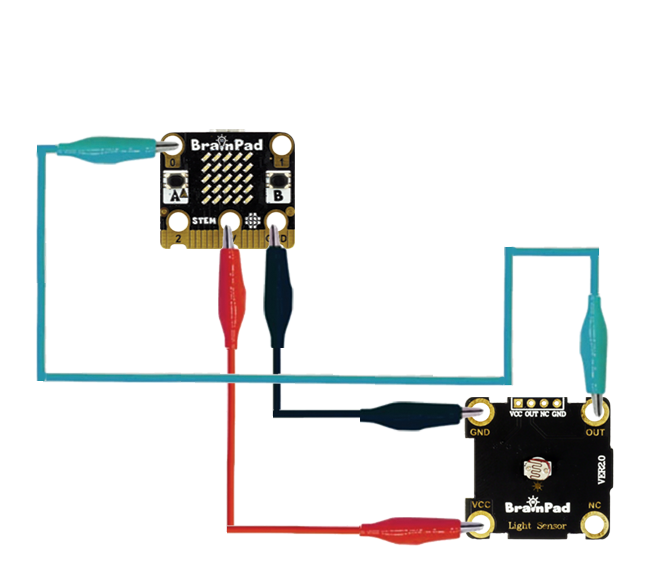
Reading the sensor is done using analog input.
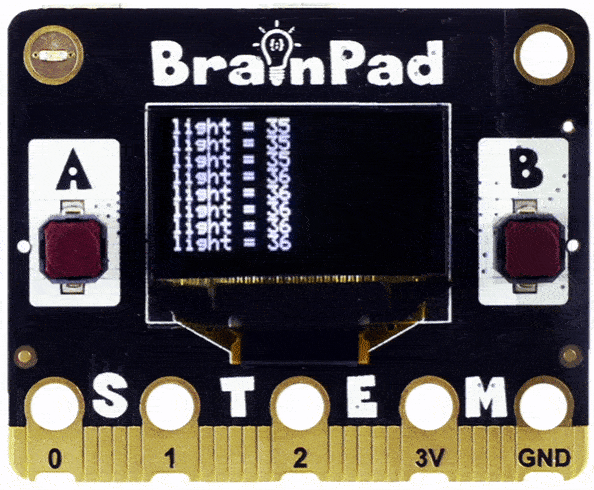
Ultrasonic Sensor

This sensor uses ultrasound to measure distance. It is detailed further in the distance lessons.
The connections are as follows
- TRIG -> P0
- ECHO -> P1
- GND -> GND
- VCC -> 3V
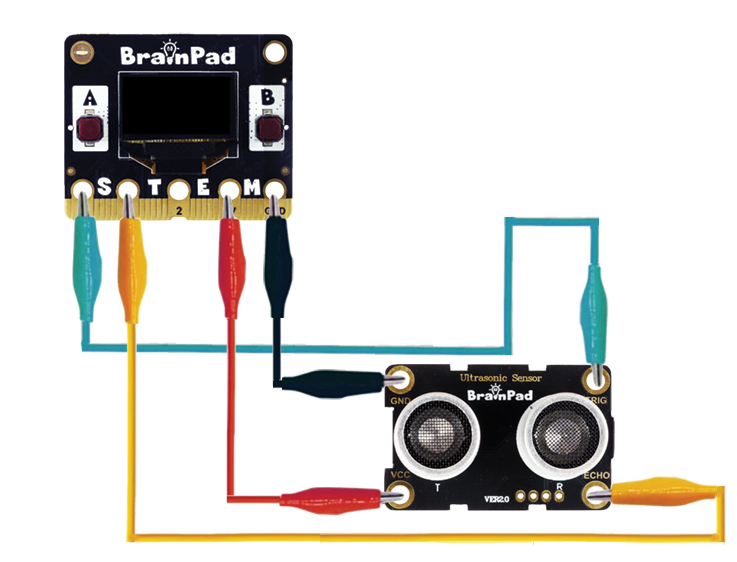
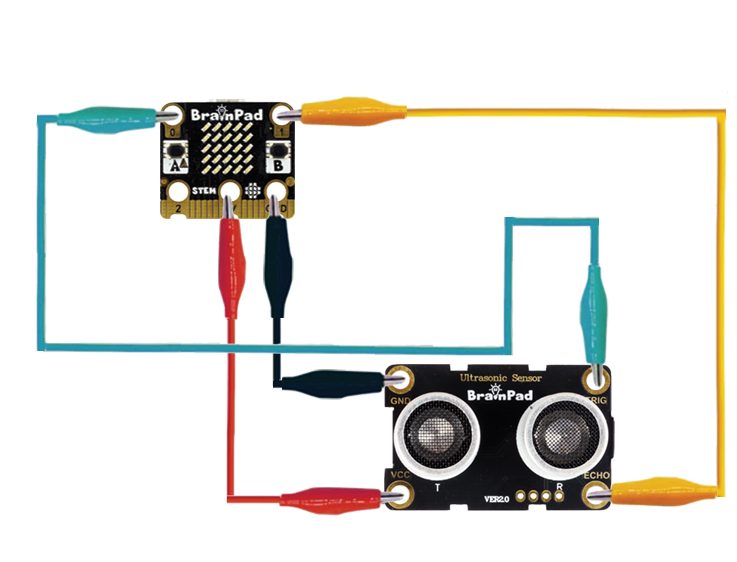
Buzzer Module
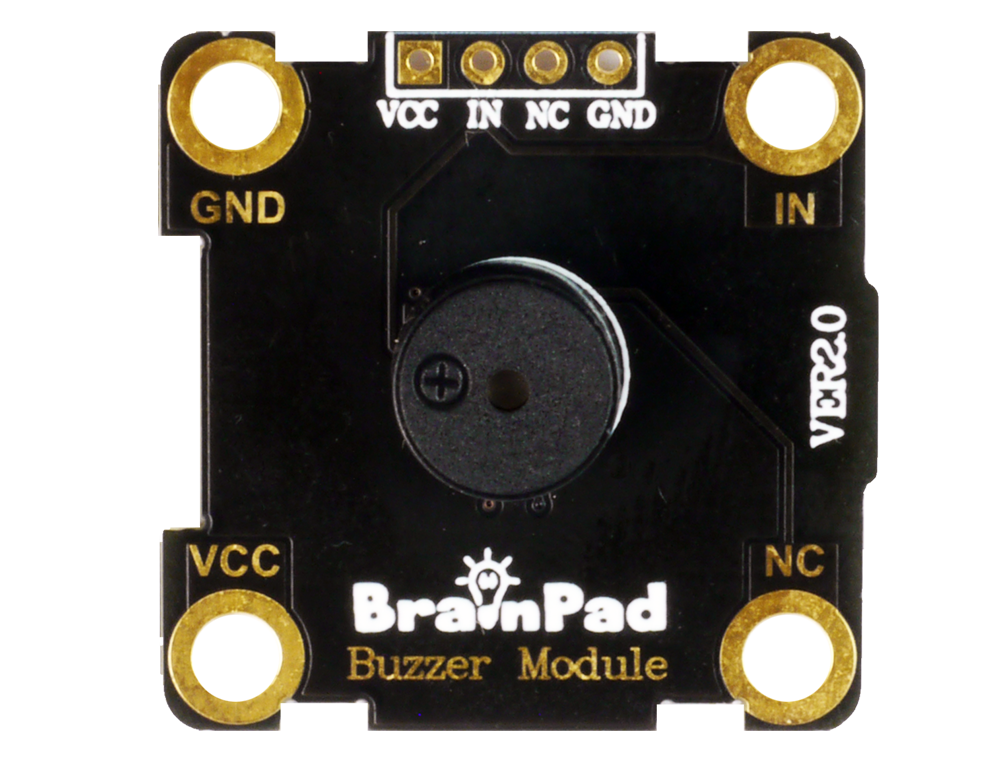
The buzzer generates sounds/tones using a digital pin. The sound tutorial shows how it is done.
- IN -> P0
- GND -> GND
- VCC -> 3V
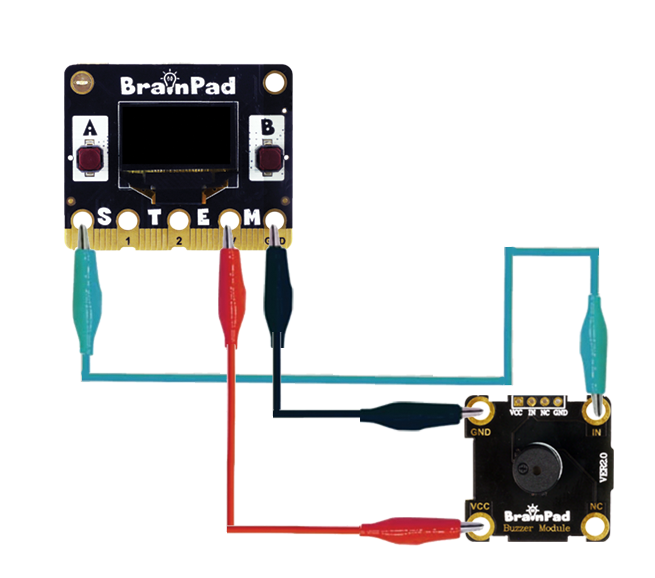
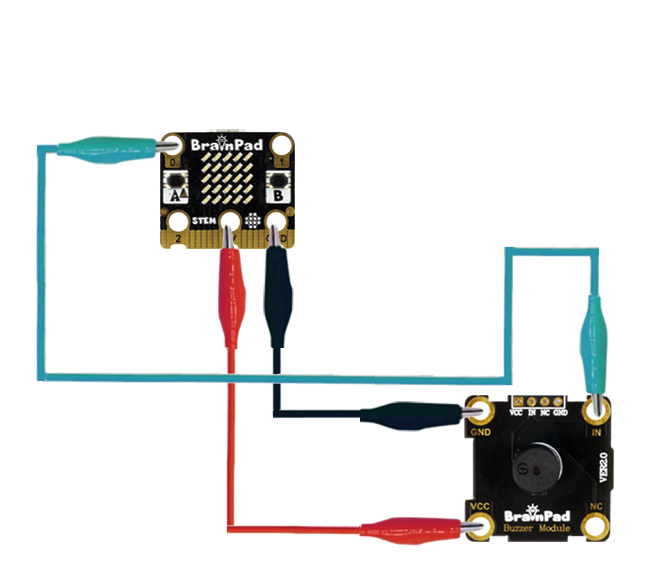
LED Ring
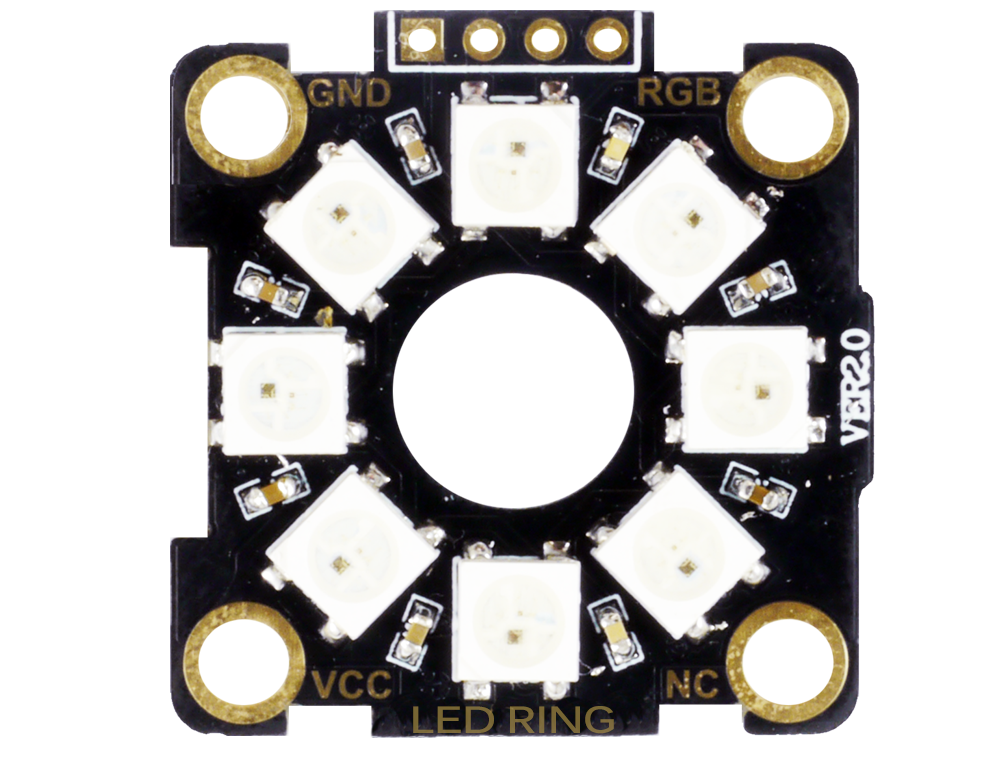
The LED Ring has 8 smart Neopixel LEDs. Each one of those 8 LEDs have a built in tiny micro that listens to a signal to change its color. The Neopixel page has more details and code examples.
The connections are as follows:
- RGB -> P0
- GND -> GND
- VCC -> 3V
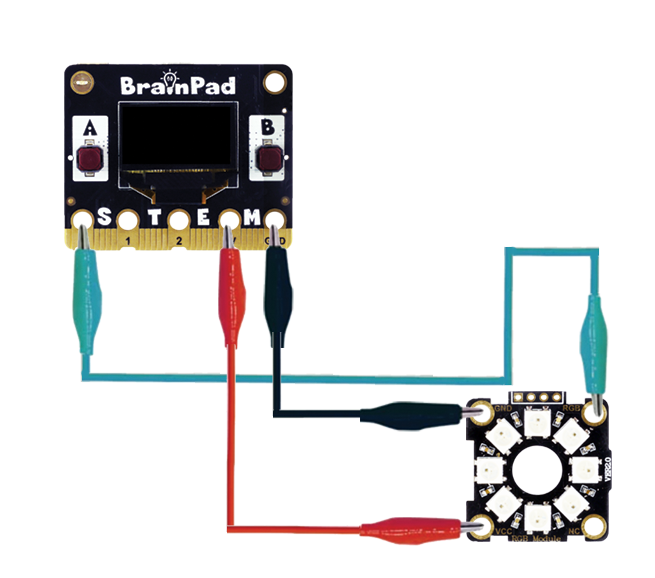
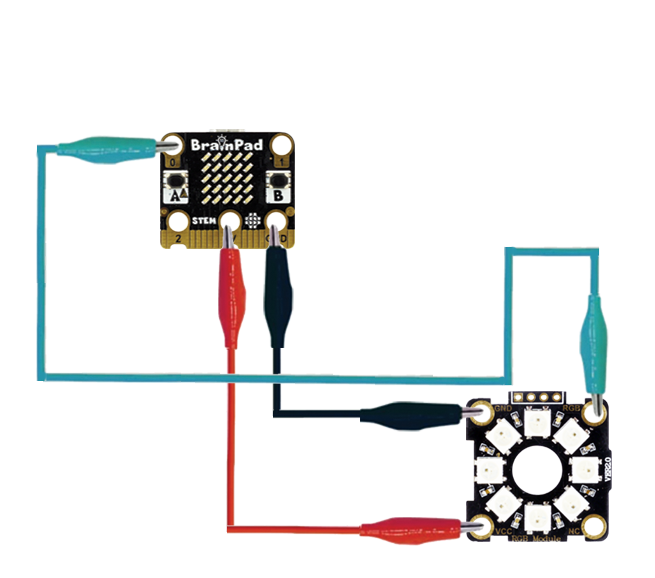
IR Receiver
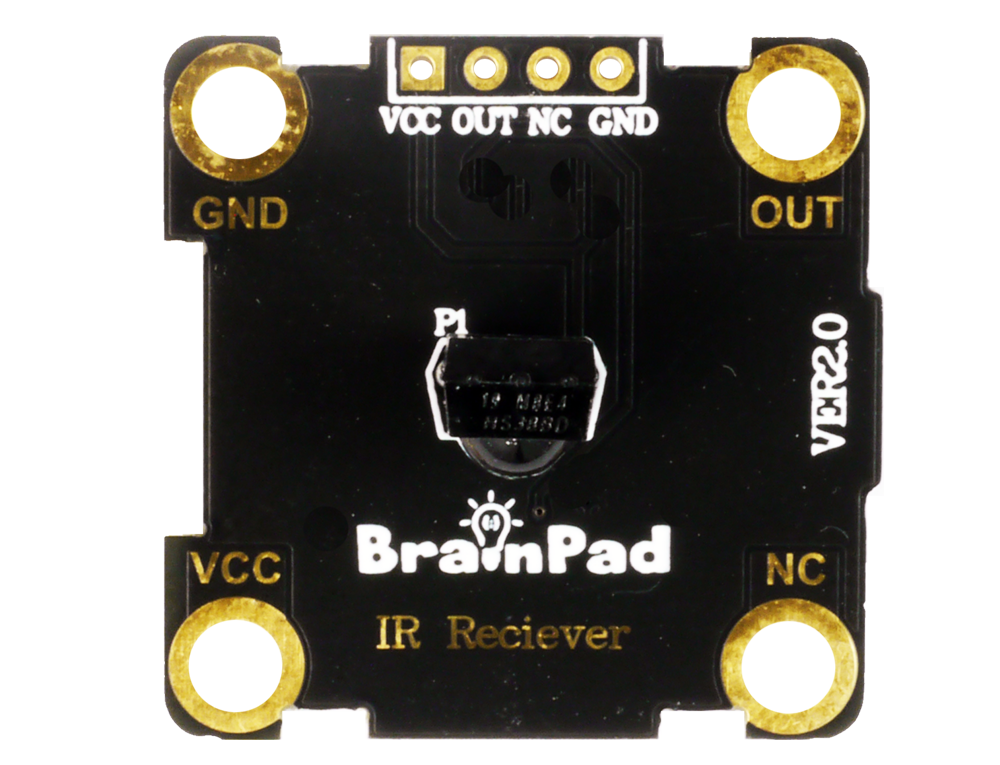
This receiver works hand-in-hand with the included IR Remote. The Infrared lesson has all needed details.
The connections are as follows:
- OUT -> P2
- GND -> GND
- VCC -> 3V
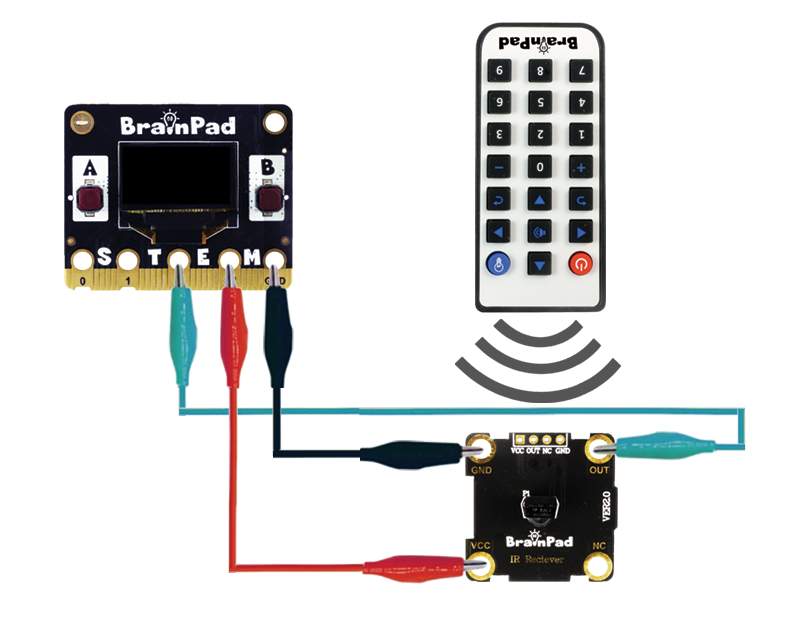
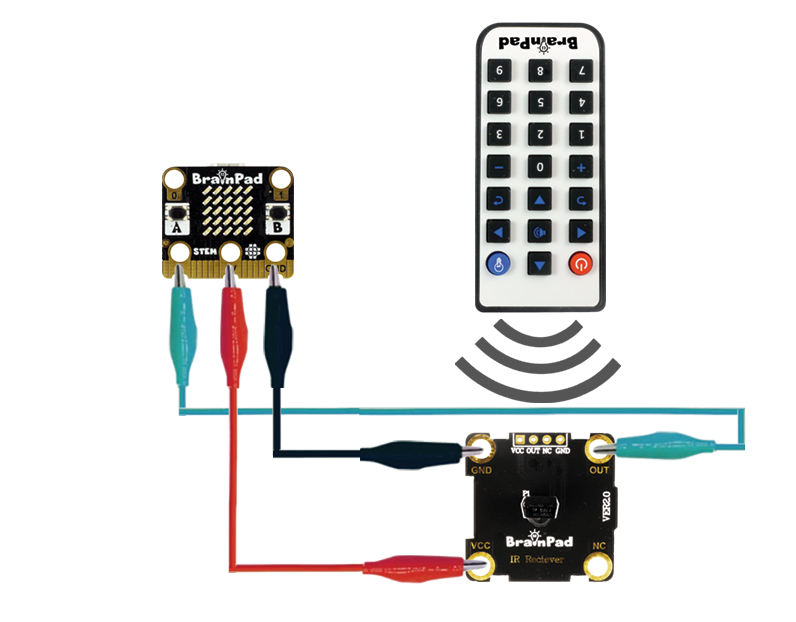
What’s Next?
Combine the the sensors with Drawing and Gaming lessons to invent something from your imagination.
BrainStorm
Sensors convert things in our physical world to a number that the computer can see and process. Output Modules take a number and convert it to something in our physical world. Do these modules create a portal between the physical world and the computer’s digital world? How do we know we are real and not just another computer program, and that everything we see is just a number?








