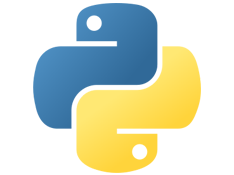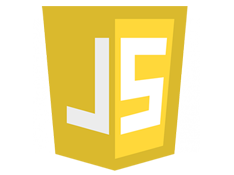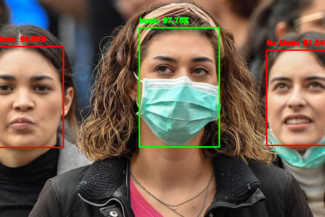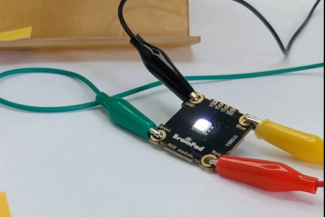BrainPad boards are designed to work for every level and every background. All you need is an interest in learning how to code, especially in coding things! If you are not sure where to start, consider DUE Scripts for typed coding. MakeCode is a block-based coding environment that is a good starting point for younger audiences or students afraid of typing code.
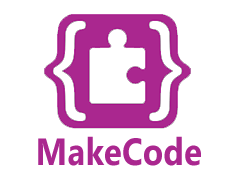
MakeCode
Microsoft MakeCode is an online-hosted editor that provides an easy way to control the BrainPad using drag-and-drop blocks, Python, and JavaScript coding options.

DUE Script
The DUE scripting language allows devices to run independent from any host. This very easy-to-learn scripting language is inspired by BASIC and Python, giving the user the simplicity and flexibility they need.
Python is one of the most popular coding languages, especially among students. set up your device with Python from here.
C# is an Advanced language millions use to make professional applications for phones, tablets, games, and computers. set up your device with C# from here.
JavaScript is one of the core technologies used by the World Wide Web. 98% of all websites use JavaScript. set up your device with Js from here.

Microsoft Excel
Even scientists and bankers have access to the physical world of the BrainPad through Excel.
Hardware
This is a list of assembly instructions for accessories that require assembly.
| Device Assembly | Description |
|---|---|
| BrainBot Assembly | Assembling your BrainBot. |
| BrainGamer Assembly | Assembling BrainGamer. |
| BrainPower Assembly | Assembling BrainPower. |
| BrainSense Assembly | Assembling BrainSense. |
This hardware reference page shows the hardware pinout and available connections.